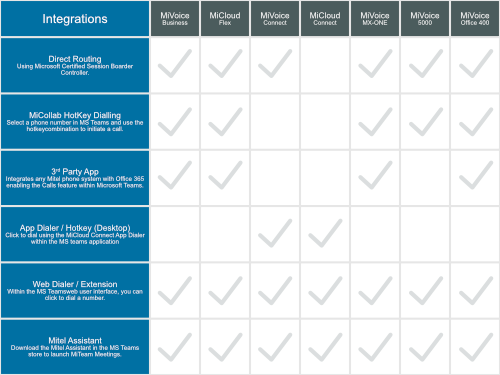How to Consolidate Teams and Telephony
If you have questions about Microsoft Teams PBX integration, you’ve come to the right place. The good news is, there are ways to do it. In this blog, we’ll explore options to combine your Microsoft Teams subscription with your telephony solution — through Microsoft or with your current VoIP provider.
What Is Microsoft Teams PBX Integration?
Microsoft Teams is known for its anytime, anywhere collaboration capabilities like chat, video conference calls and file sharing. But it’s not known historically for advanced calling features, until recently.
The jump to anytime/anywhere cloud-based communications platforms, like Microsoft Teams, was fueled by the immediate work-from-home necessities of the COVID-19 pandemic. Microsoft Teams was perfect for enabling staff communication like video conferencing from almost anywhere. But at the time, businesses needed a separate VoIP solution for features such as universal call recording, advanced call statistics, intelligent call queuing and more.
It’s All About Choices
For businesses that are still using two separate communications platforms, Microsoft Teams and a VoIP solution, there are several options when it comes to consolidation:
Add Microsoft Teams Phone
Microsoft offers PBX capabilities such as Microsoft Teams Phone with Calling Plan, an all-in-one cloud solution for PBX functionality. For more complex requirements, Microsoft offers a combination of solutions including Direct Routing, Operator Connect and more.
Integrate your current VoIP solution with Microsoft Teams
If you like your VoIP solution, the features it affords your business along with the associated handsets, hardware and licenses, it makes sense to integrate and leverage the strengths of both platforms.
Before you consolidate your collaboration and telephony systems under one umbrella, there are a few things to consider:
- Price: Some solutions may require separate calling plans and associated licenses.
- Number of users: Take into account your number of users before you decide on a specific solution.
- Geographic location: Some providers may be limited in their ability to support complex, multinational deployment in different geographic locations.
- Ease of use: How user-friendly is the solution? Do they offer onboarding training and support?
- Set up and configuration: Can you configure the solution to meet your unique business requirements? And do you plan on doing it yourself or with the help of a managed services provider?
- Features: Capabilities vary across solutions, so think about the calling features that are most important to your business.
Are you wanting to link your PBX with Teams?
Click on the link below to find out more about Easy Direct Routing.
Microsoft Teams Phone
Microsoft offers several different options for adding a phone service to your Teams subscription. The simplest is probably Microsoft Teams Phone with a Calling Plan. This all-in-the-cloud solution combines Teams Phone service with a domestic calling plan. You can also choose Teams Phone with your own mobile carrier, or you can opt for a combination of other services. Features include call queues, call forwarding, group call, voicemail, music on hold and more. For more information, visit Microsoft.
Microsoft Teams with Your Current VoIP Solution
If you’re wondering if you can perform a Microsoft Teams PBX Integration with your VoIP solution, the answer really depends on which communications platform you’re using. Let’s walk through some of the most popular phone systems, review if Microsoft Teams PBX integration is possible and, if so, how it’s done.
To be clear, in this blog, we’re concentrating on the bigger, more traditional providers which can be found in many businesses worldwide. There are a host of other cloud-only VoIP providers in the market, and we’ll cover those separately in another blog.
Jump to find out more about Integrating with your System
3CX
Integrating 3CX with Microsoft Teams
3CX offers native Microsoft Teams integration through Direct Routing for seamless user experience.
3CX contact centre features complement Teams with call queues, advanced reporting, website live chat, Facebook messenger, WhatsApp integration and more. For more information, visit 3CX.
MITEL
Integrating Mitel with Microsoft Teams
With Mitel, you can make and receive calls from within Microsoft Teams from any location and with any Teams-enabled device.
By using a convenient hotkey, users can seamlessly transition from a chat in Microsoft Teams to a voice call. Moreover, with extensions such as MiTeam Meeting and Mitel Assistant, users gain the ability to effortlessly initiate video meetings right from within Microsoft Teams. Additionally, they can access their voicemail, contacts, make calls and perform other tasks directly from a Chrome browser. For more information about integrating Mitel and Teams, visit Mitel.
AVAYA
Microsoft Teams PBX Integration and Avaya
Depending on your current Avaya solution, you can integrate with Microsoft Teams through Click to Call and Direct Routing.
Avaya’s integration with Microsoft Teams provides the capability to dial any contact using your office phone number, all without the need to add additional services to your Microsoft 365 subscription. Whether you’re utilising an Avaya on-premises system, a hybrid solution or a fully cloud-based setup, you can incorporate Avaya calling solutions into Microsoft Teams.
Get more information at Avaya.
CISCO
Microsoft Teams PBX Integration and Cisco
You can connect your existing Cisco phone service to Microsoft Teams with no need for additional hardware or software. Users can place and receive calls directly from their Teams app while enjoying advanced PBX features, including IVR, call queue, call routing, call recording and more. Watch a video for more information about Teams integration at Cisco.
NEC
Microsoft Teams PBX Integration with NEC
NEC offers a Microsoft Teams integration with NEC Network Connect. This Microsoft-certified carrier solution provides essential telephony functionality, consolidated billing and a U.S.-based management and support team. Learn more at NEC.
To summarise, you have options when it comes to integrating your Microsoft Teams solution with a full-featured phone service. Our technology consultants can help you decide on the best–of–both–worlds strategy for your business and handle personalised configurations and complex setups. After your seamless transition is complete, trust One2Call to fully manage and support your IT services from end to end.
Contact Us
Testimonials
Laura Benfield, ERSA
Absolutely spot on from start to finish, thank you to Ryan and Nick. You make my life easier!
Kevin Wood, IT Consultant
As with all dealings with One2Call this has happened speedily and courteously. Thank you as always.
Woody World
Alex & Jordan provided the usual exceptional service that One2Call have always provided. Thanks, one and all.